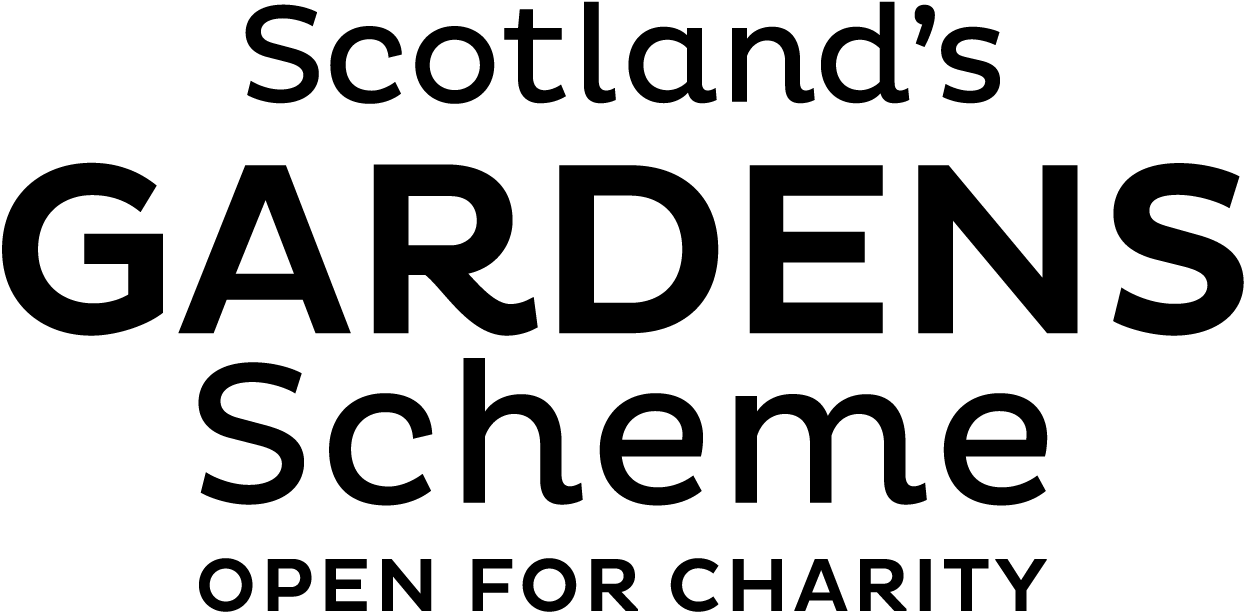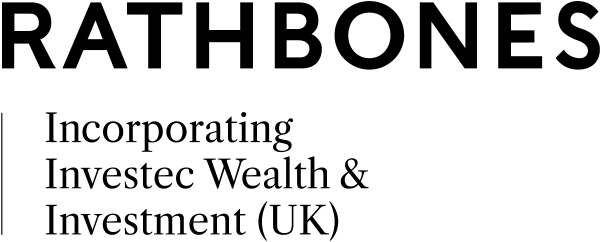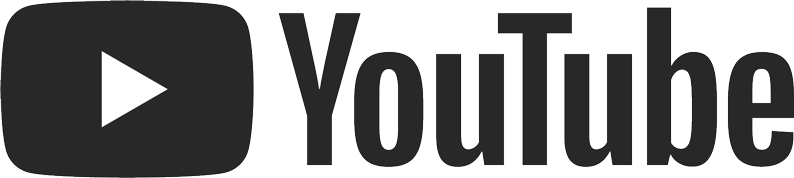Website tips
Finding Gardens to Visit
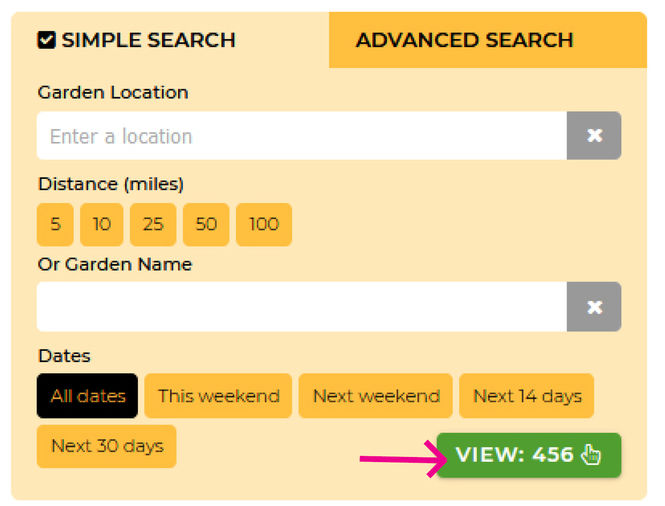
We know that you're here to find wonderful gardens to visit, which is why we're tried to make finding a garden as easy as possible. You'll see below various bits of information you can use to search.
As you filter what you're looking for, you'll notice that the box in the lower right corner of the search box will show you how many matches have been found. Click this box to see your results.
As you filter you will also notice that the map to the right update with location markers for the garden(s). These markers are all "clickable" and can take you to see the details of that specific garden.
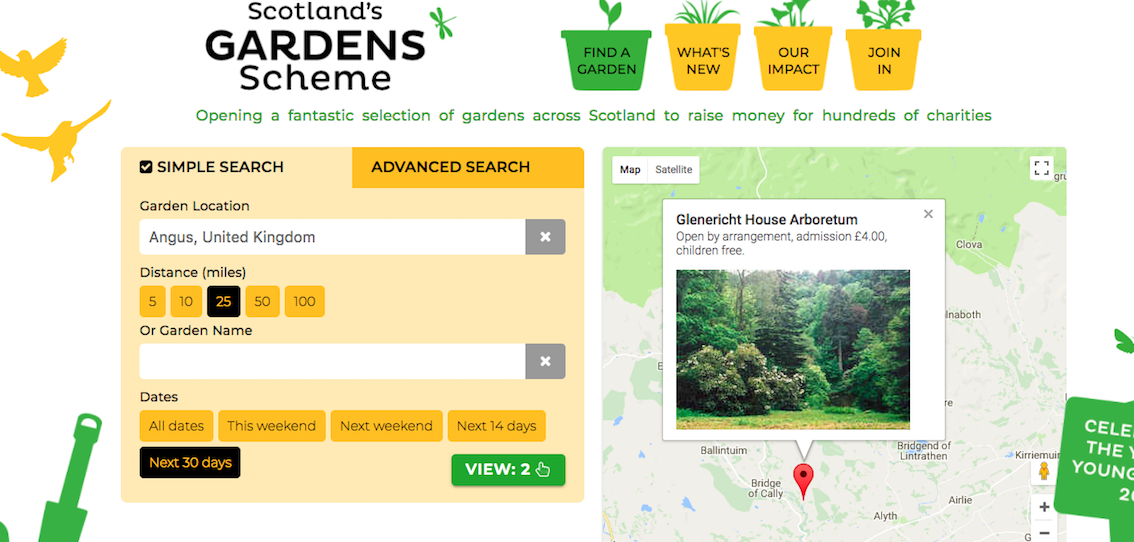
Looking for something more specific?
You can do a SIMPLE SEARCH or ADVANCED SEARCH. The latter includes more options to refine your search.
There are several ways to search and filter for gardens to visit:
Searching by a location
If you would like to find a garden in a particular location, please use the GARDEN LOCATION box in the search box. Start to type the location name and you'll see a drop-down box. Select the location you are looking for.
Searching for particular dates
Perhaps you'd like to visit a garden next weekend, this month, for at a specific time of year. You will find shortcut timeframes you can choose on both the SIMPLE SEARCH and ADVANCED SEARCH. More options, of course, are found with the advanced search.
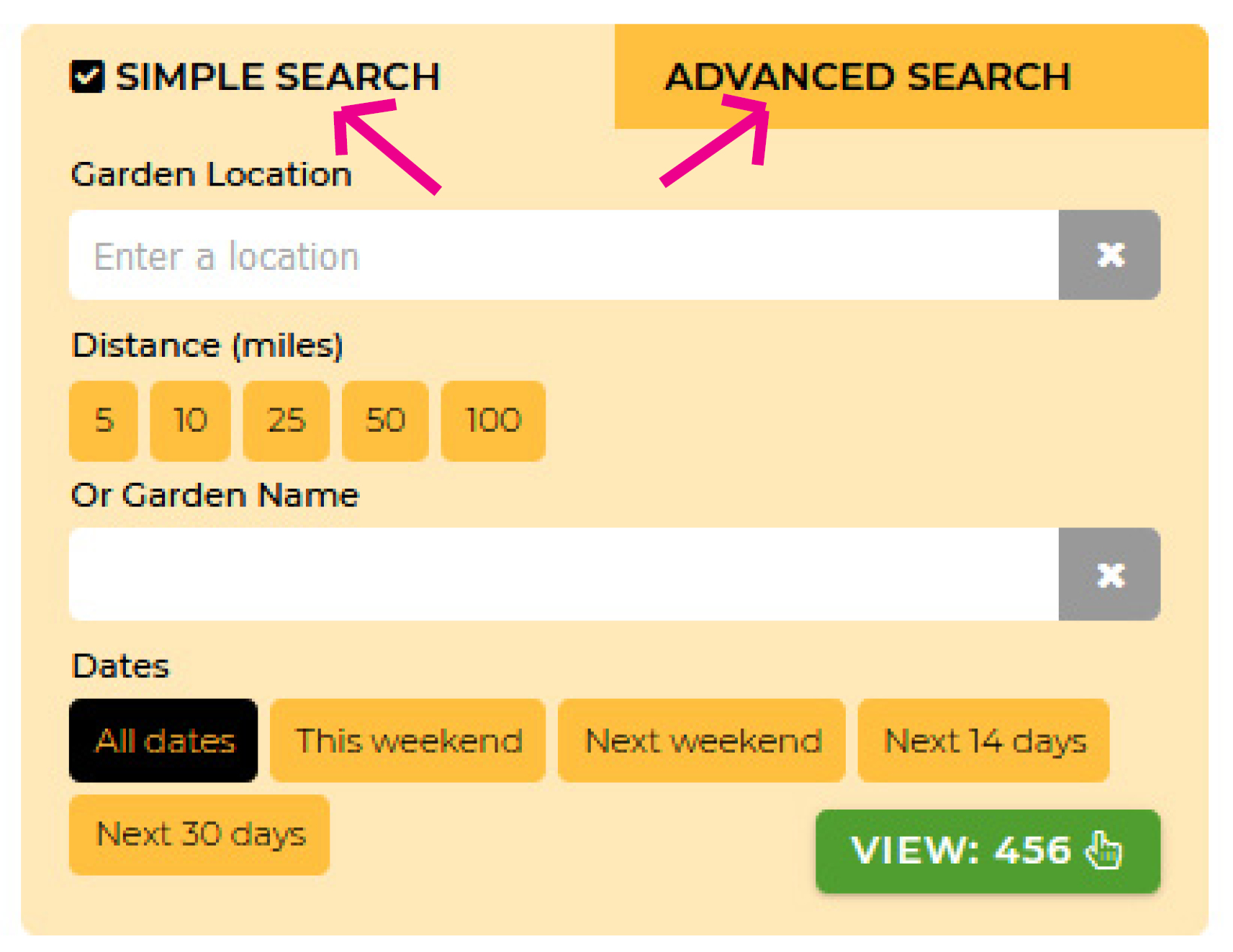
Searching for a specific garden
If you know the name of the garden you wish to visit, start typing it into the GARDEN NAME field. Also note that if the garden is opening as part of a group or village, then that village opening will be found. Click on the VIEW button to see your search results.
Searching for particular qualities
If you use the ADVANCED SEARCH, you can refine your search even more. You can seek gardens with particular features, such as those serving Teas and/or holding a Plant Sale. You can ask to see all the gardens with Champion Trees or National Plant Collections. We also list various features, such as those with Roses, Kitchen Gardens etc.
You can search in various combinations of the above.
.
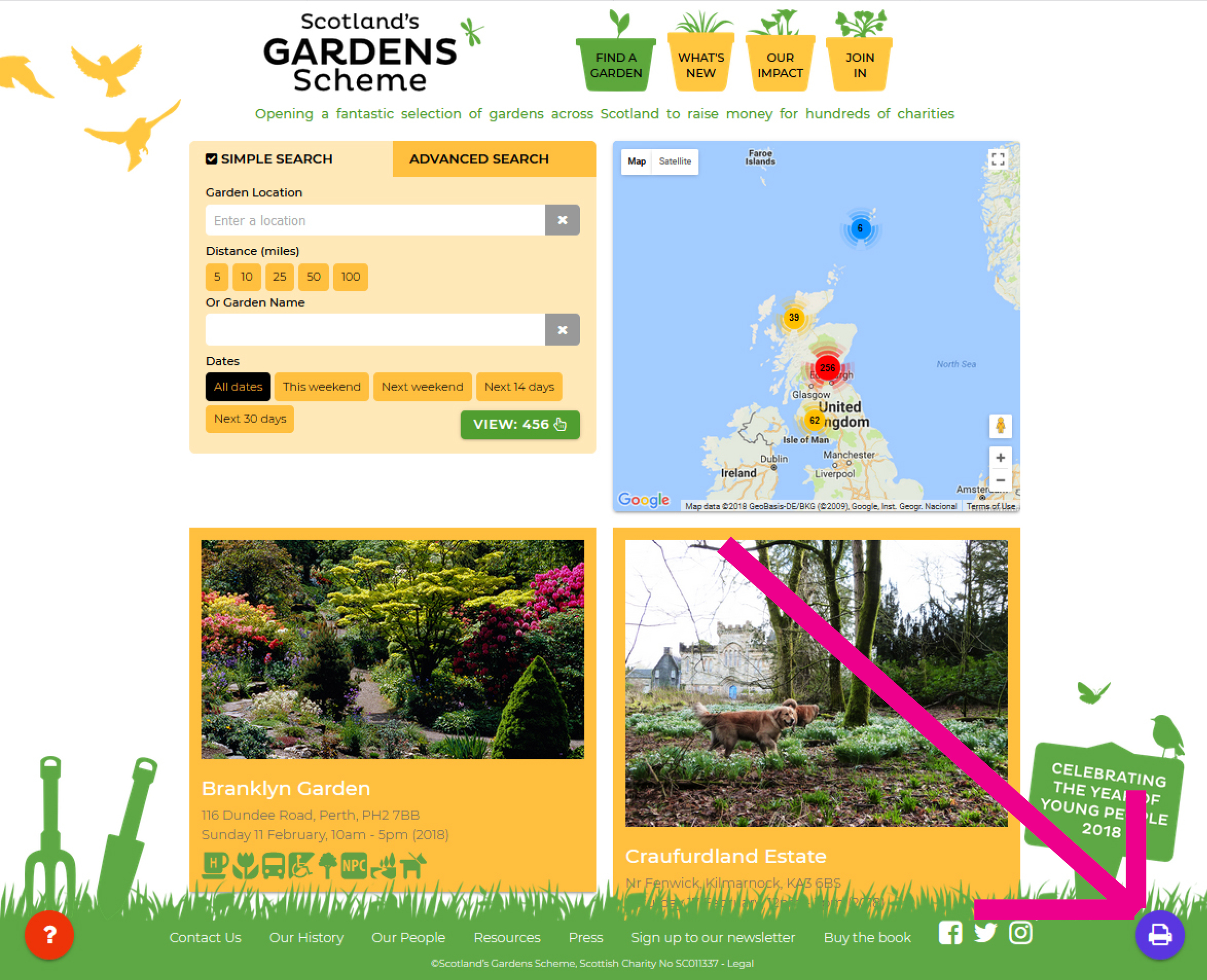
Printing or Saving your Search Results
When you’ve completed your search, under the bottom right of the search map, you'll see the PRINT LIST button. Click this for a printable list of your search results, open in a new browser window.
What do the Icons Mean?
Teas & Refreshments
Teas can be Basic (tea & biscuit), Cream teas or Homemade. Some openings also offer Refreshments.
Wheelchair Accessibility & Public Transport
As most of our openings take place in private gardens, not all will be wheelchair accessible. If they are, either fully or partially, there will be an icon. Also, those gardens that can be reached by public transport will show the green bus icon.
New Gardens
Other Features about the Garden Opening
You may bring your dog to the openings with the doggie sign (but on a lead please). The family icon means that their will be children's activities at the opening. The snowdrop tells you that the garden is participating in the Scottish Snowdrop Festival. And the big flower signals that there will be plants for sale.
Features about the Garden
And finally NPC is displayed when the garden holds a National Plant Collection (with Plant Heritage) and details will be with their description. The landscape icon tells you that they are registered with Historic Scotland for a Designed Landscape, these gardens have links to the Historic Scotland website for more details. And the big tree shows that they have at least one Champion Tree, as listed on the UK Tree Register.
.
Helpful Hints when Visiting a Garden
Photography
Most of our gardens are privately owned, so please ask permission before taking photographs. And if you take a good one, please share it with us over social media.
Gardening Advice
Our garden openers LOVE to chat about their gardens. If there’s a bit of advice you’re after, do ask!
Children & Families
Children are very welcome but must be accompanied by an adult to supervise their visit. Some openings offer children’s activities, look for the children’s activities symbol.
Group Visits
Many of our gardens are all too pleased to have a group to visit. Get in touch with the garden, or contact the local District Organiser (email at the front of the District section) for more information.
Toilets
Private gardens do not normally have outside toilets. For security reasons, our Openers have been advised not to admit visitors into their homes. Your understanding is appreciated.
Cancellations
If for any reason a garden opening has been cancelled this will be indicated on the garden webpage. Please check before setting off to an open day.
.
Have we Missed Anything?
If we've missed something, or you are having any problems with the website, please contact us and we'd be delighted to help.